Unigraphics V18.0 Training
Самокат
Винт
File > New…
Screw
OK
Application > Modeling…
Insert > Form Feature > Cylinder…
Choose Cylinder creation method
Diameter, Height
Choose OK to create the vector
ZC Axis
OK
Enter Cylinder parameters
Diameter: 16
Height: 10
OK
Origin: Specify inferred point
XC: 0
YC: 0
ZC: 0
OK
Choose OK to create the vector
OK
Enter Cylinder parameters
Diameter: 10
Height: 30
OK
Origin: Specify inferred point
XC: 0
YC: 0
ZC: 10
OK
Choose Boolean operation
Unite
Cancel
Orient View > Isometric
Insert > Feature Operation > Thread…
Select a cylindrical face
Detail
Выберите цилиндрическую поверхность для нарезки резьбы.
Minor diameter:8.5
Length:30
OK
Insert > Form Feature > Hole…
Simple
OK
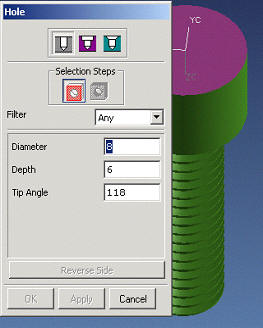
Рисунок 1
Выберите поверхность, высвеченную лиловым цветом на рисунке 1.
Diameter: 8
Depth: 6
Tip Angle: 118
OK
Point onto Point
Выберите круговую кромку шляпки винта.
Arc Center
Insert > Curve > Polygon…
Number of Sides: 6
OK
Inscribed Radius
Inscribed Radius: 4
Orientation Angle: 0
OK
XC: 0
YC: 0
ZC: 0
OK
Cancel
Insert > Form Feature > Extrude…
Chain Curves
Выберите одну из сторон созданного шестигранника.
OK
OK
OK
Direction, Distance
Примите предлагаемое по умолчанию направление вытеснения.
OK
Start Distance: 0
End Distance: 6
OK
Subtract
Cancel
Переместите кривую, используемую для создания шестигранного выреза, на слой 2 (по умолчанию он невидим).
Format > Mover to Layer…
Chain
Выберите одну из сторон шестиугольника.
End Chain
OK
2
OK
Insert > Feature Operation > Chamfer…
Single Offset
Выберите внешнюю круговую кромку шляпки винта.
OK
Offset 0.25
Cancel

Рисунок 2
File > Save